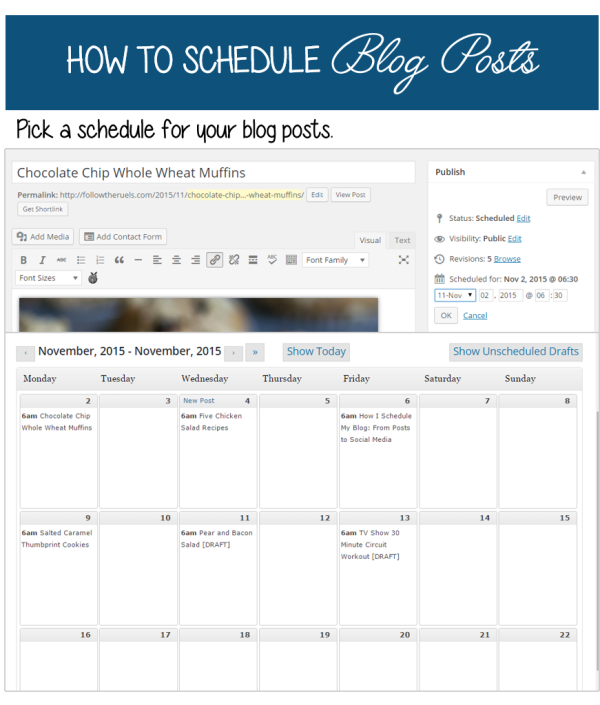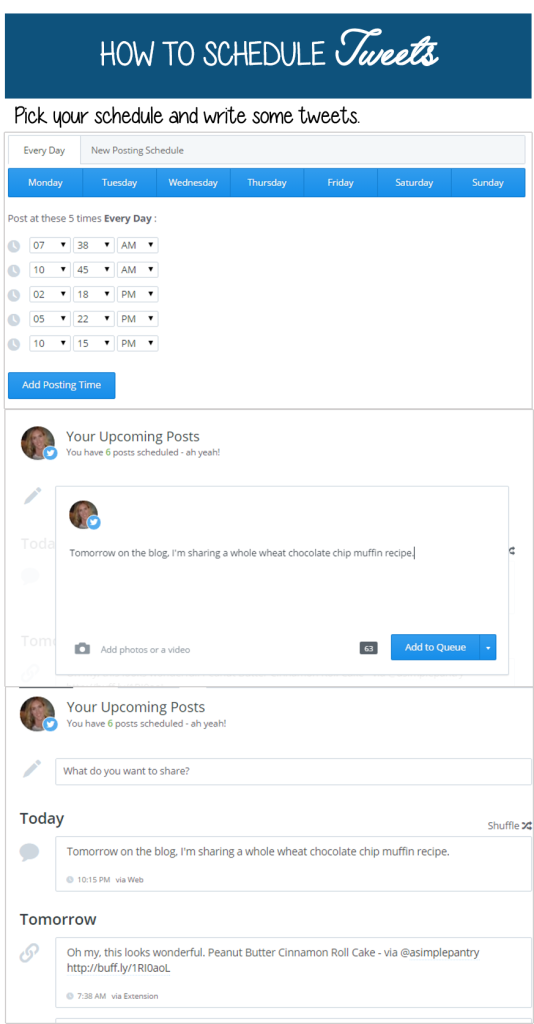I schedule just about every aspect of my blog. My blog posts are scheduled at least a day in advance if not a week. Most of my tweets are scheduled. Even my Instagram posts are scheduled! Managing a blog takes up a lot of time, which is something I don’t have a lot of during the work week. So on weekends, I try to do as much as I possibly can to schedule every aspect of the blog.
Scheduling blog posts is nothing new. I would imagine most bloggers schedule their posts to go live on a specific day and time. I have found that for me, scheduling 3 blog posts a week is what works. Any more, and I would burn out quickly. But I wouldn’t want to do any less.
To make sure I have enough content to post 3 times a week, I plan things out far in advance. For instance, it is barely November, and I am already preparing posts for Christmas. Or at least thinking of ideas to post in December. My plan is to have pictures edited, copy written, and the post scheduled 1 to 2 weeks in advance. Then I use my calendar tool in WordPress to see where my gaps are. I have also tried CoSchedule, which is a great application for those who post a lot more than I do, and need something to manage their posting schedule. While I really liked using it, it costs more than I am willing to pay right now. There are other tools available for free that do similar things.
I’ll admit, I am not the best tweeter. I could definitely take some lessons from some of you. But before I scheduled my tweets, I was downright awful at tweeting on a regular basis. I would be lucky if I remembered to tweet out my post that day. Now I schedule almost all my tweets when I schedule my blog posts. For instance, if I had a blog post going live on Monday, I would schedule at least one tweet for my post on Monday, one on Tuesday, maybe one more on Saturday, and one or two in the following weeks. I also really like promoting other bloggers, which can be time consuming. So when I find a recipe or blog post I like, I also schedule a tweet to promote them throughout the week.
The tool I use for this is Buffer. What I like about Buffer, is that you can install a button on your browser so when you are reading other blogs and find something you like, you can just click the Buffer button, or the “Share Image” button (like a Pin It button) and instantly add it to your queue of tweets. CoSchedule also offers this through their app, and seamlessly integrates your blog posts into a tweet schedule so you are never missing an opportunity to promote your blog.
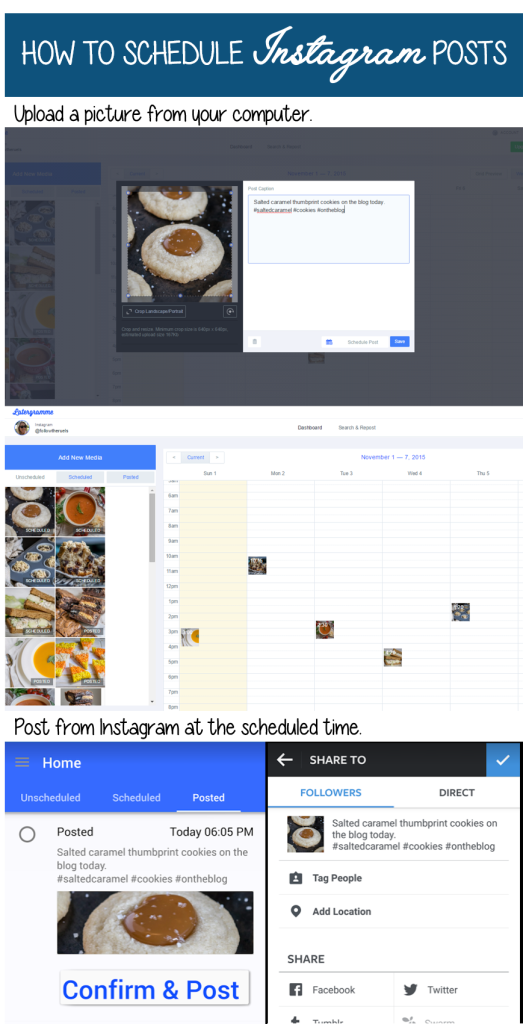
Did y’all know you can schedule your Instagrams? Posting to Instagram was the hardest for me to do while at work. Before I learned how to schedule posts for Instagram, I would upload my blog pictures to my phone a couple times a week, then at some point during the day I would sit at my desk trying to think of a caption and type out a dozen hashtags on my little phone keyboard. It wasn’t convenient at all.
Now I use Latergram.me and it has changed my life. Directly from my computer, I can upload a picture, write my caption, then pick a day and time for it to post. When the time comes, I get a reminder on my phone that the picture is ready to post. I open the app, and the picture automatically opens in Instagram, I paste in the caption that I already wrote, and hit “post”. Not quite as automatic as Buffer, but it is better than nothing!
So that is what I do to schedule my blog posts and social media posts. It has saved me so much time during the week and allows me to constantly promote my blog with a lot less effort. Maybe eventually I can do this full time and not have to worry so much about scheduling. Or I can just hire an assistant.